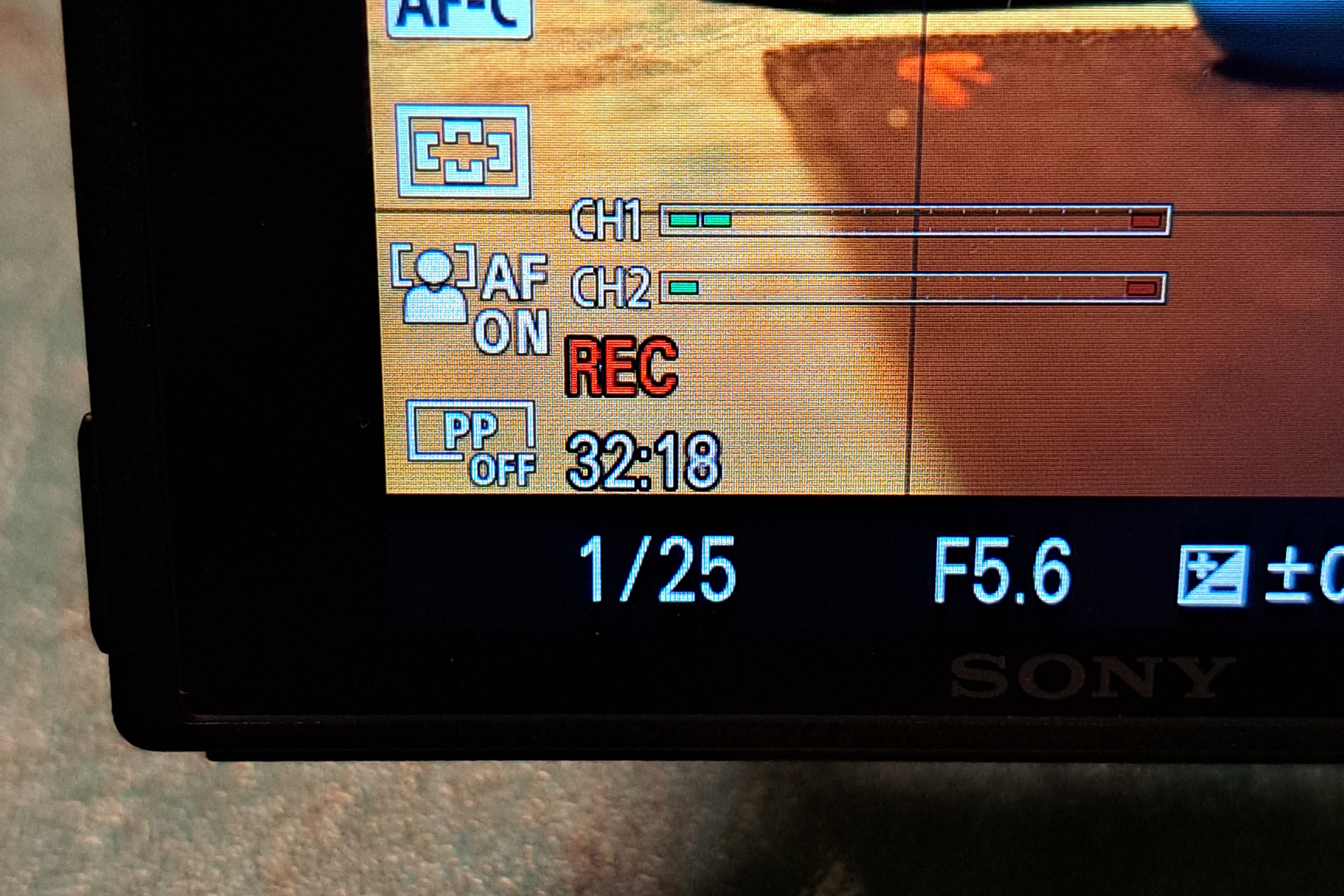Below are all the necessary steps for removing the 30 min recording limit using Sony-PMCA-RE on a Sony a6a7iii camera under linux.
- Download Sony-PMCA-RE from GitHub or from a mirror - master a82f5ba on 18 Aug 2022.
- Go into the repository folder and install the necessary requirements.
pip install -r requirements.txt - Run the gui app and click on
Get camera info../pmca-gui.pyYou should get the following output
Loading app list Found 11 apps No native drivers available Using drivers libusb-MSC, libusb-MTP, libusb-vendor-specific Looking for Sony devices Querying mass storage device Sony DSC is a camera in mass storage mode Model: ILCE-7M3 Product code: 0032829430 Serial number: XXXXXXXX Firmware version: 4.01 Lens: Model 0xXXXXXXXX (Firmware X.XX) No native drivers available Using drivers libusb-MSC, libusb-MTP, libusb-vendor-specific - If you got the output above in means that the camera is detected by the software. Quit the application and run:
./pmca-console.py serviceshellYou should get an interactive shell with the following output:
Using drivers libusb-MSC, libusb-MTP, libusb-vendor-specific Looking for Sony devices Querying mass storage device Sony DSC is a camera in mass storage mode Switching to service mode Waiting for camera to switch... Found a camera in service mode Authenticating Starting service shell... Welcome to platform shell. Type `help` for the list of supported commands. Type `exit` to quit. >If you type
tweakand hit enter you should get a few options to change (depending on the country where you bought the camera):1: [ ] Disable video recording limit 0h 29m 50s 2: [ ] Unlock all languages 18 / 35 languages activated 3: [X] Enable PAL / NTSC selector & warning Enabled 4: [X] Enable USB app installer Enabled Enter number of tweak to toggle (0 to apply):Type
1to disable the recording limit and hit enter. Then typeexitand again hit enter. - Disconnect your camera and check if it can record past the 30 min mark.